Recruiting in-demand technical talent is incredibly difficult — in fact, it was named the number one tech industry challenge for two years in a row. Unresponsive candidates, outdated LinkedIn profiles, dry talent pools — if these challenges sound familiar to you, it might be worth checking out Twitter (recently rebranded to X.com) as a creative source for talent.
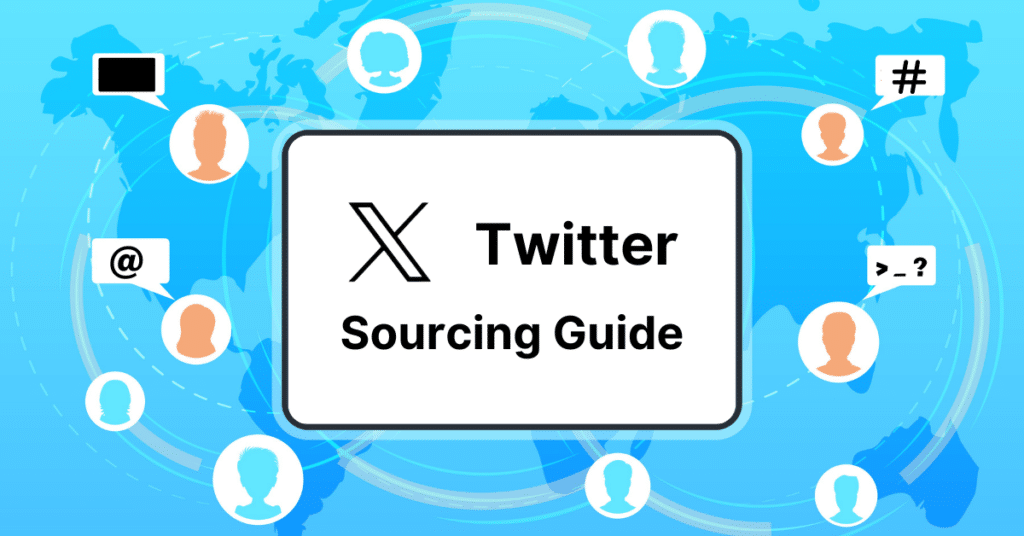
Love it or hate it, with hundreds of millions of active users reportedly sending 6,000 tweets per second, Twitter is still currently one of the most popular social media sites across the globe. Many software and tech talent who don’t market themselves on traditional professional networks can be found on the site discussing the latest technologies and industry trends.
However, many tech recruiters don’t know how to source on Twitter yet. That’s why we created this practical guide for recruiters to get started and make full use of Twitter (as well as similar platforms such as Threads and Mastodon).
What is Twitter?
Twitter is a social media platform where users post short messages (“tweets”). It’s widely used for social and professional networking, news dissemination, and real-time discussion.
The complete Twitter sourcing process
Here’s the end-to-end process of sourcing on Twitter, broken down with screenshots, expert tips, and effective outreach strategies.
#1: Search tweets and user profiles
When it comes to searching for candidates, recruiters have a few options.
Twitter’s Advanced Search Feature
Twitter has an Advanced Search feature, which operates on Boolean search logic.
You can access it by using the direct link above, or by following these steps:
- Input any keyword into the search bar in the upper right corner, and hit enter
- Once the search results appear, click the blue link to “Advanced Search” in the right-hand column.
Twitter’s Advanced Search feature allows you to locate potential candidates by keyword (such as coding language, technology, company, industry location…). It also allows you to filter results by multiple criteria, including date and level of engagement (i.e. number of tweets or replies).
For example, say that you’re looking for a cloud cost optimization specialist who knows Karpenter — but there are only a handful (<100) in the US who list the skill on LinkedIn.
Searching for EKS, Karpenter, and Kubernetes led us to a number of cloud computing industry professionals discussing node management, autoscaling, and Karpenter.
Search Twitter with the X-ray technique
If you’re a Boolean ninja and prefer to directly write your own search strings, you can also use Google to X-ray scan Twitter.
Tips:
- For a full list of operators and techniques, you can check out our Boolean Search Strings Cheat Sheet for recruiters
- To limit your recruiting search results to Twitter, add “site:twitter.com” to your string
- To exclude irrelevant results (such as a job posting) from your results, you can use the “-” operator
#2: Add candidates to Twitter Lists
A Twitter List is a curated collection of Twitter accounts. You can create your own, or subscribe to lists curated by others.
To add candidates to a Twitter List, click the “Lists” icon in the left-hand sidebar.
You’ll see the public and private Twitter lists you’re currently a member of. At the top of the page, you can also click the “New List” button to create a new list.
Here’s how Twitter Lists can help supercharge your recruiting efforts.
- Efficiency: You can add profiles to Twitter lists to keep a record of passive candidates you’ve already sourced, and re-contact them for a different job posting.
- Candidate engagement: Adding a candidate to a list can be a conversation starter, and may make them more likely to reply to your inquiry.
- Benefit from others’ research: You can potentially leverage the passive sourcing others have already done, by taking a look at similar lists to yours.
#3: Know how to evaluate a Twitter profile
Even though Twitter wasn’t specifically set up for recruiters to find qualified candidates, a user profile provides valuable insight into a potential candidate’s interests, connections, and skills.
- Bio: located underneath the username and Twitter handle, a bio generally offers a snapshot of a candidate’s defining traits — such as their top interests, technologies they are passionate about, their current employer, organizations they are associated with, or their personal philosophy.
- Links: users often link to their other online profiles (for example, on GitHub or Stack Overflow) or personal websites. These often contain information about their professional experience and the projects they are working on.
- Follows: the list of followers (and users the same account is followed by) may contain colleagues, community members, and other similar profiles you may want to take a look at for your roles.
- Tweets: tech experts often discuss particular technologies, industry trends, and other software-related topics which can give recruiters insight into their expertise, what they like and dislike, how they think, and other useful info to guide your recruiting strategy.
#4: Contact passive candidates on Twitter
Once you’ve sourced some talent on Twitter, the next step is making a connection. Here are the main approaches recruiting professionals can take to contact candidates.
Tweet
Pros:
- Public recognition: A public tweet can be seen as a form of endorsement or positive attention, which may flatter the candidate and make them more receptive to your message.
- Engagement: If the tweet gets likes, retweets, or comments, it can increase visibility and engagement (not just with the target individual, but with a wider audience).
- Immediate feedback: Given the real-time nature of Twitter, you can often gauge immediate reactions to your outreach to guide future messages.
Cons:
- Time investment: Twitter isn’t a job board. Tweeting at candidates is most effective if you take the time to first build up an organic presence and personal brand. It’s helpful to regularly participate in the social aspect of the platform: share pithy and helpful information, comment on and like others’ tweets, and follow influencers.
- Lack of privacy: Since tweets are public, in some cases it might not be the best platform to initiate a professional conversation.
- Character limit: It might be difficult to make your message detailed and nuanced given the brevity of the format.
Direct Message (DM)
Pros:
- Privacy: DMs are private between you and the recipient, allowing for more candid and detailed conversations.
- Speed: Many candidates are notified when they receive a DM, meaning that they might see and respond to your message quickly.
- Informality: The casual nature of social media platforms can facilitate a more conversational and relaxed discussion — giving recruiters valuable insight into a potential candidate’s communication style, willingness to help others, and culture fit.
Cons:
- Access Restrictions: Not everyone has their DMs open to people they don’t follow, meaning you may not be able to message them directly (or your messages may be filtered out of their inbox).
- Professionalism: Some might feel that recruiter outreach through a social platform is unprofessional or intrusive.
- Effort and time cost: Connecting with other users through DM is most effective if you take the time to start an organic two-way conversation:
No: Hey there! Saw you’re into Elixir. We’re recruiting Elixir Developers at XYZ Corp with competitive pay. DM if interested! #Elixir #JobOpportunity #HiringNow
Yes: “Steve, your thread on optimizing #Elixir for real-time applications was a fantastic read! We’ve been facing similar challenges at Precisionly.ai. I’d love to understand more about the GenServer implementation you mentioned — I was wondering if I could run a couple of questions by you?”
Pros:
- Professionality: Reaching out via email can be perceived as more professional and consistent with your employer brand.
- Detail: Emails allow for longer, more detailed messages, attachments (such as job descriptions), and a clear subject line.
- Ease of organization: Emails can be easily archived, categorized, and referenced in the future. It’s also much easier to set an outreach sequence or schedule follow-up emails with an email tool.
Cons:
- Spam filters: Your email might end up in the candidate’s spam folder, especially if you’re using a template or mass-emailing tool. Even if it does reach their inbox, tech professionals receive so many emails that yours might get buried.
- Missing contact info: Most users decline to list their personal or professional emails on Twitter, meaning that you may have to look up their contact information using a tool like ContactOut or Apollo.
- Tone mismatch: The reason for recruiters to leverage Twitter in the first place is to find candidates who aren’t reachable through traditional methods. Relying on email might mean missing out on candidates who are more responsive to other forms of communication.
Tip: Personalize your reachout email
Personalizing your candidate reachout email can help boost reply rates to as high as 30% depending on the role.
Referencing technologies they work with, interests or projects they have mentioned on Twitter, and commonalities with your teams’ background and education can help you stand out from the crowd and generate more recruitment interest.
To make it easy, we put together these fillable templates for recruiters to quickly generate highly effective passive candidate outreach emails.
Celential.ai
If your recruiting team is looking to increase your ROI with the latest tech, AI can have a significant impact on your sourcing process. A recruiter can spend up to 30 hours — over half their workweek — on sourcing potential candidates.
Analyzing billions of data aggregated from community forums, academia, personal websites, and a wide range of professional and social networks, Celential provides skilled tech candidates for your roles.
We offer:
- Warm, qualified talent ready for interviews appearing in your inbox or ATS
- Coverage of specialized engineering, product, and sales talent: including ML Engineer, Data Scientist, Full stack Developer, Back End Developer, Front End Developer, DevOps Engineers, Tech Leads, Architects, Managers
- Instant flexibility to scale up and down your recruitment efforts as your hiring needs, role priorities, and budget shift during these uncertain economic times.
Start receiving highly qualified tech candidates today!
Table of Contents












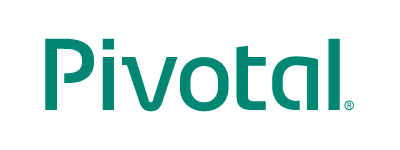

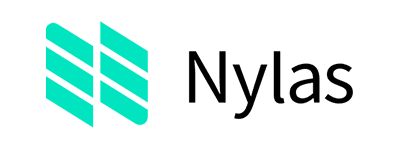








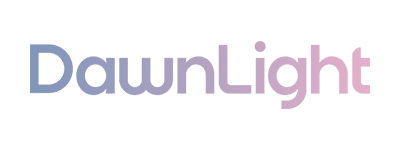






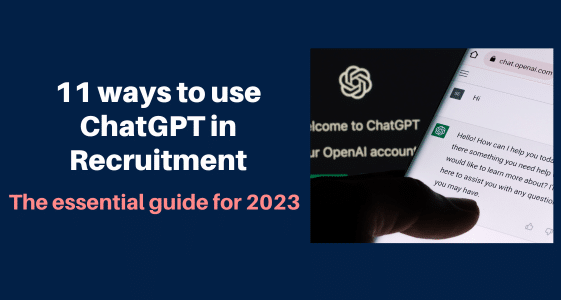
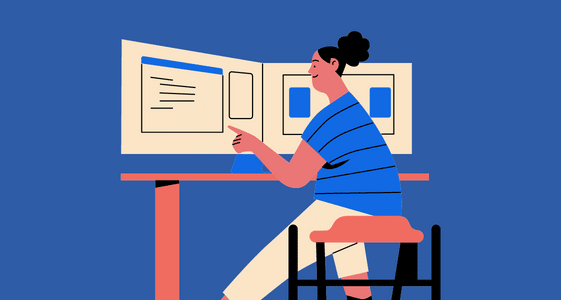
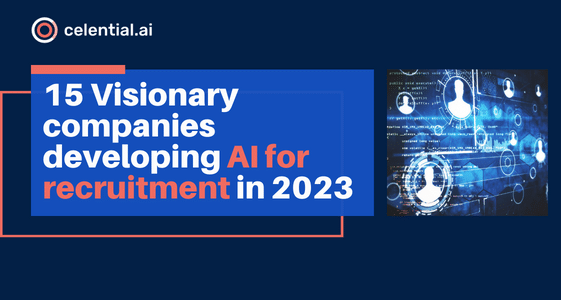
Submit a Comment